This is an update to my blog post here: http://www.ratpc.com/2015/08/01/partkeepr-raspberry-pi/
It appears that the image I released in my last post will work in the Raspberry Pi 2. This really speeds up the responsiveness of the interface.
The following are the notes I took during setup. This should speed up the process of getting started for anyone who wants to build a Pi Partkeepr Server from scratch. Most of the commands can be cut and pasted into the terminal, but you should really be comfortable with running commands from the terminal as you may still run into issues. Anything after // is just documentation and should not be copied into the terminal.
sudo apt-get update
sudo apt-get upgrade //update raspbian packages
sudo apt-get install phpmyadmin //install lamp stack. this will take about 10min.
//select apache2 when prompted. do not create a database now, we will do that later.
sudo apt-get install php5-curl
sudo apt-get install php5-imagick //install and activate curl library for php
//unarchive Partkeepr to /var/www/ . You can find it here: https://www.partkeepr.org/downloads/
//example: unzip partkeepr-0.1.9.zip -d /var/www/
sudo service apache2 restart
sudo nano /etc/php5/apache2/php.ini //set timezone in php.ini file located /exc/php5/apache2
date.timezone = “US/Central” //insert this line into the file. replace us/central with your local timezone.
// timezone info here: http://www.php.net/manual/en/timezones.php
sudo apt-get install php-pear //install pear
sudo pear channel-discover pear.symfony.com
sudo pear channel-discover pear.doctrine-project.org
sudo pear install pear.doctrine-project.org/doctrineorm //install doctrine
sudo pear install pear.doctrine-project.org/doctrinesymfonyyaml
sudo pear install pear.doctrine-project.org/doctrinesymfonyconsole //install yaml component of symfony
sudo pear channel-discover pear.twig-project.org
sudo pear install twig/twig //install twig
sudo chmod -R ugo+rw /var/www/ //modify permissions of /var/www/ to make writeable, possible security concerns
sudo apt-get install mysql-server mysql-client //install mysql, create mysql root password. this will be needed in the next step.
//after installing login
sudo mysql -u root -p
Start your web browser and navigate here:http://<raspberry pi IP address>/partkeepr-0.1.9/setup/
follow setup instructions. mysql commands will be generated in the setup steps after you fill in the empty fields.
sudo mysql -u root -p //login and create a new database. use the commands generated in setup.
// exit mysql
sudo nano /etc/crontab //setup crontab
/* should look something like this:
SHELL=/bin/sh
PATH=/usr/local/sbin:/usr/local/bin:/sbin:/bin:/usr/sbin:/usr/bin
# m h dom mon dow user command
17 * * * * root cd / && run-parts –report /etc/cron.hourly
25 6 * * * root test -x /usr/sbin/anacron || ( cd / && run-parts –report /etc/cron.daily )
47 6 * * 7 root test -x /usr/sbin/anacron || ( cd / && run-parts –report /etc/cron.weekly )
52 6 1 * * root test -x /usr/sbin/anacron || ( cd / && run-parts –report /etc/cron.monthly )
0 0,12 * * * /usr/bin/php /var/www/cronjobs/CreateStatisticSnapshot.php
0 0,6,12,18 * * * /usr/bin/php /var/www/cronjobs/UpdatePartCacheData.php
0 0 */2 * * /usr/bin/php /var/www/cronjobs/CheckForUpdates.php
0 0 */2 * * /usr/bin/php /var/www/cronjobs/UpdateTipsOfTheDay.php
#
*/
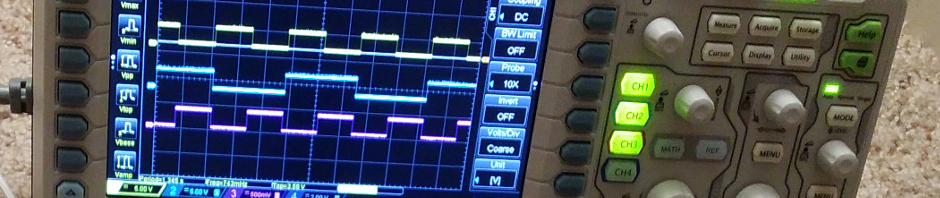
Pingback: Partkeepr + Raspberry Pi | Welcome to the Rat's Nest